 McGraw Hill 2-8 Social Studies & History
McGraw Hill 2-8 Social Studies & History
.png) Mystery Science K-5 Science teachers only
Mystery Science K-5 Science teachers only
.png) Seesaw TK-2 class code, scan QR, or Google log in
Seesaw TK-2 class code, scan QR, or Google log in
.png) ThinkCentral K-6 Math, 1-5 Reading district: Private School
ThinkCentral K-6 Math, 1-5 Reading district: Private School
![]() Zaner Bloser TK-K Reading, 2 Handwriting school ID pcspcs
Zaner Bloser TK-K Reading, 2 Handwriting school ID pcspcs
Other Resources:
.png) 123Apps tools for audio, video, PDF
123Apps tools for audio, video, PDF
 BrainPOP Jr. K-3 BrainPOP 3-8 BrainPOP Educators
BrainPOP Jr. K-3 BrainPOP 3-8 BrainPOP Educators
1a mint1631 1b patrol8614 2a order6254 2b plate7184 3a shine7147 6a Eng racer4959
6th Sci scope5595

![]() Canva log in with PCS Google account, also get Affinity for free
Canva log in with PCS Google account, also get Affinity for free
 Curriculum Trak teachers only
Curriculum Trak teachers only
 Epic! Reading
Epic! Reading
Ka kkc22199 Kb ugc5626 1a nla5967 1b ndv3384 2a vba2077 2b yyx2160 3a etd4372 4b vby6003
 FACTS for Faculty & Staff district code: pcs-ca
FACTS for Faculty & Staff district code: pcs-ca
.png) Interland more digital citizenship: Digital Passport
Interland more digital citizenship: Digital Passport
 Khan Academy sign up with PCS email account
Khan Academy sign up with PCS email account
 Kids A-Z (Vocabulary A-Z) teachers 1-3 provide login info.
Kids A-Z (Vocabulary A-Z) teachers 1-3 provide login info.
 Library Catalog by Follett PCS library catalog, email library@pcs.school to renew
Library Catalog by Follett PCS library catalog, email library@pcs.school to renew
![]() Office 365 for Education staff only
Office 365 for Education staff only
.png) Prodigy Math & English students log in or sign up with PCS Google account Teachers log in
Prodigy Math & English students log in or sign up with PCS Google account Teachers log in
3a D5B3E93
 Renaissance Learning - Accelerated Reader & STAR AR Book Finder Home Connect
Renaissance Learning - Accelerated Reader & STAR AR Book Finder Home Connect
![]() Scholastic Let's Find Out K teachers provide code
Scholastic Let's Find Out K teachers provide code
 Scratch Programming Scratch Lab
Scratch Programming Scratch Lab
 SketchUp for Schools Google sign-in
SketchUp for Schools Google sign-in
 TreeRing (Yearbook staff only)
TreeRing (Yearbook staff only)
![]() Typing Test 1 minute (20WPM, proper fingering)
Typing Test 1 minute (20WPM, proper fingering)

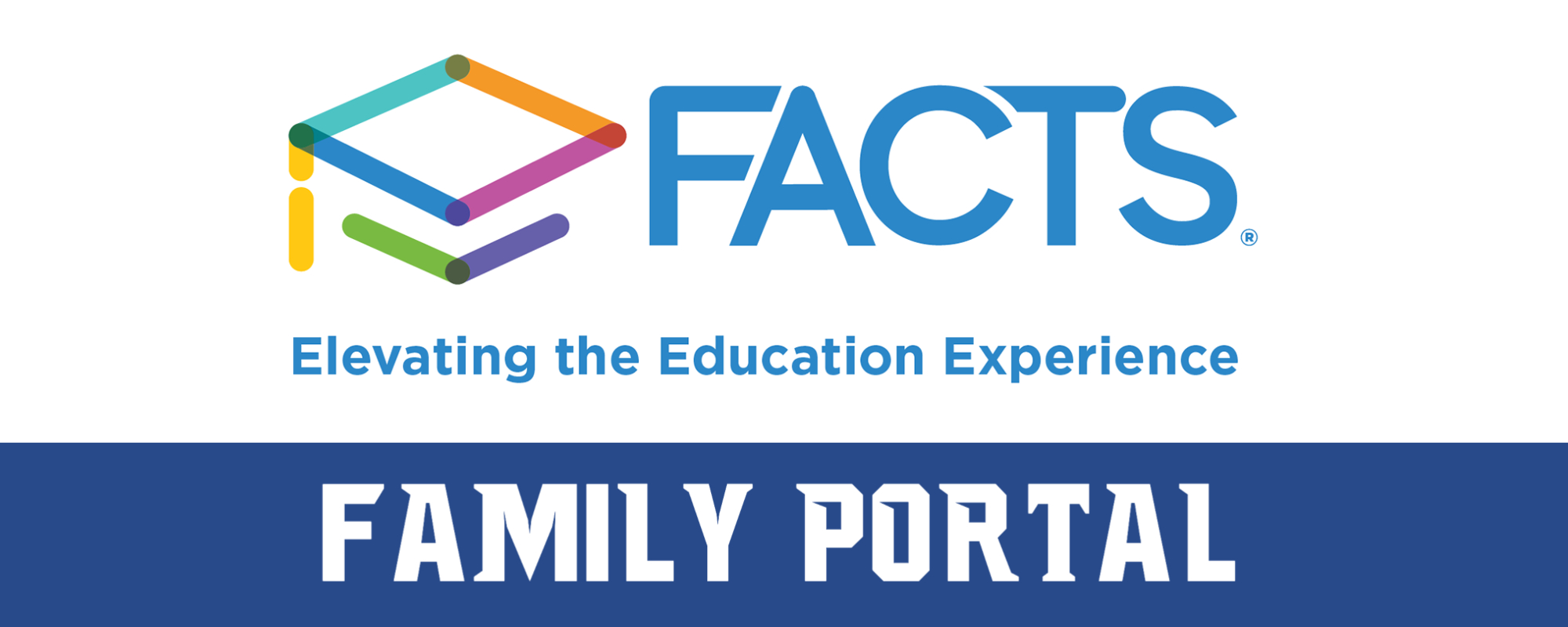



.png)



